There are three different ways to create an event
- Create Event from Album menu
- Create Event while creating/editing a Story
- Create Event while creating/editing a Media item
Create Event from Album Menu
View the details of the Album that will include the Event. Locate the Album Menu that is located to the right of the Album Tabs. The Invite User is shown, initially.
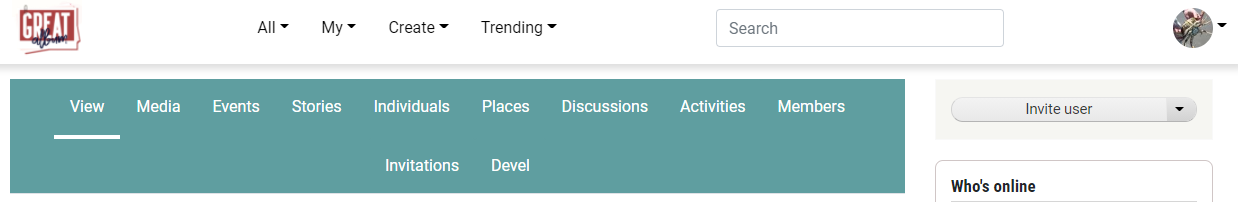
Click on the down-arrow option on the right and select Add Event.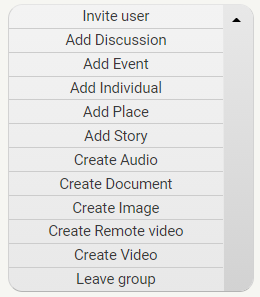
The Create Event Form will appear.
Create Event While Creating/Editing A Story
There are two ways to create an Event:
- View the details of a Story that will be associated to the Event. Scroll down to the Events section and click on the Add Event button.
- Create/Edit the details of a Story and click on Add New Event link in the Event section. The Create Event Form will appear.
Create Event While Creating/Editing A Media
There are two ways to create an Event:
- View the details of a Media that will be associated to the Event. Scroll down to the Events section and click on the Add Event button.
- Create/Edit the details of a Media and click on Add New Event link in the Event section. The Create Event Form will appear.