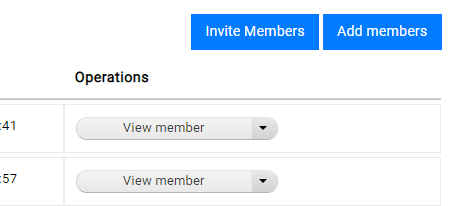You can invite any number of members in three different ways.
Album Menu: when you are viewing album details you can click on the invitations tab and invite any member to their particular Album.
Once you are within this invitations tab click on the Invite Members button to invite new members to the album by entering the mailID of the person whom you wanted to invite. also, this view gives a list of members who are invited to your album along with the details such as Email,Invitee,roles, Invited by invited on an operation to cancle the invitation which is sent to that user.
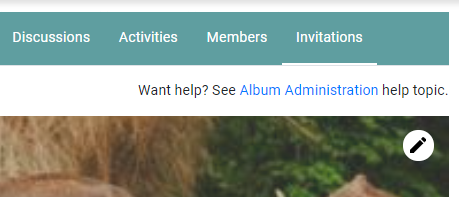
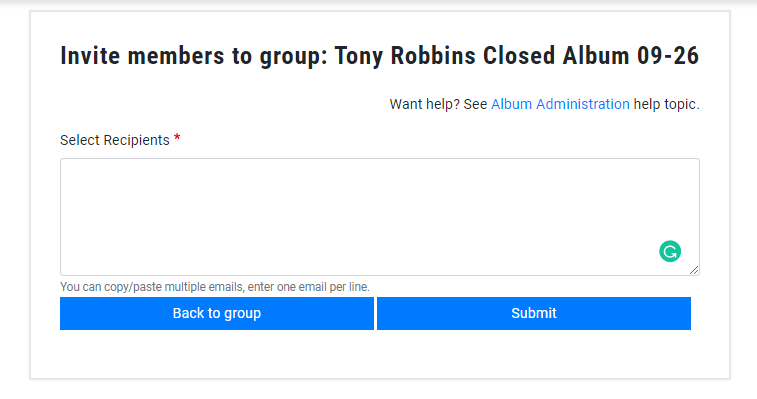
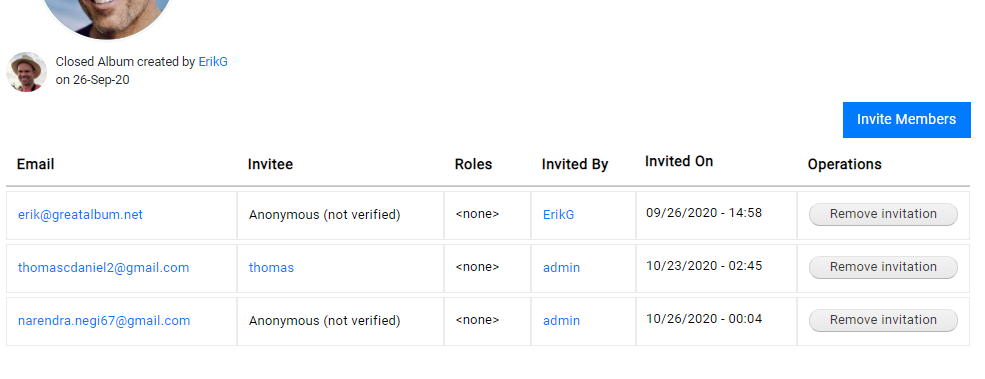
Album View: When you are viewing an album there will be a sidebar option to invite user to your album.
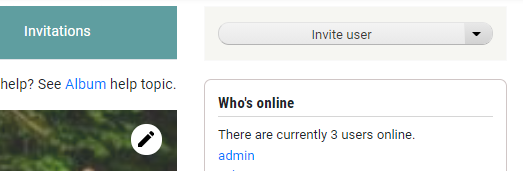
Album Menu: when you are viewing album details you can click on the members tab and click on the invite member button you will be able to invite members to the album.