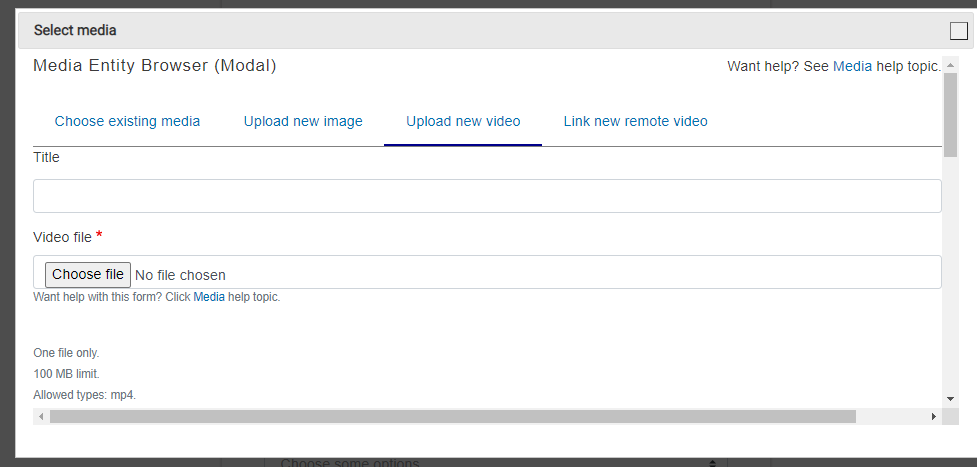While you are creating any of the Album or content type you will be able to see one field in most common which is to add Cover Media/ Profile Media as soon as you click on the Select Media button you will be able to see a modal window which provides special functionality to the users to choose existing media which the user has already uploaded before or to create a new image, create a new video or link new remote video to that album or Content.
There are four different widget options available in this Media Entity browser.
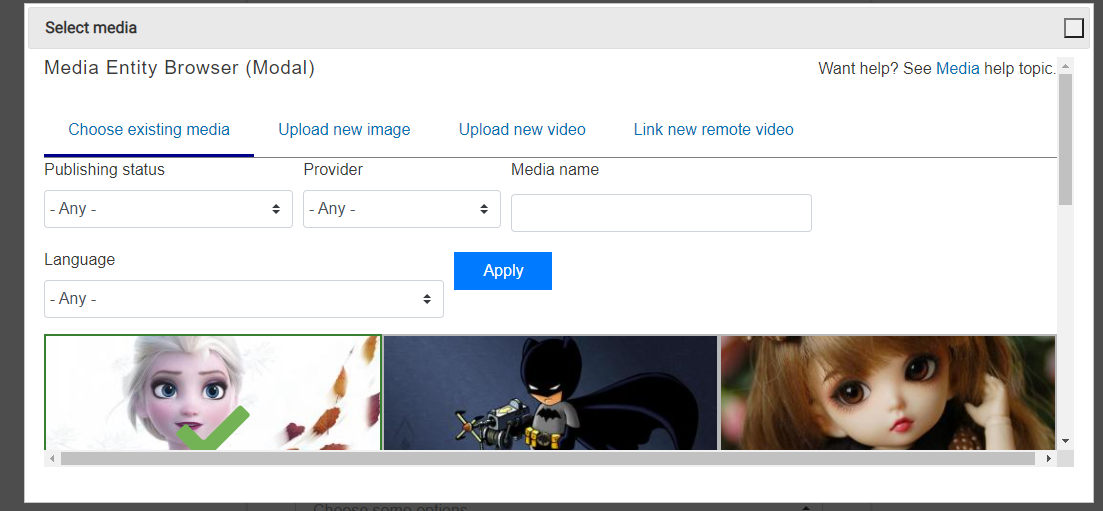
Choose existing media: User can get this option to reuse any of the media which is been already uploaded by them for previous Album or Content. Once you select any of the media item from this modal it will be showing you in a green checkbox and can click on Select Media button to reuse that media item.
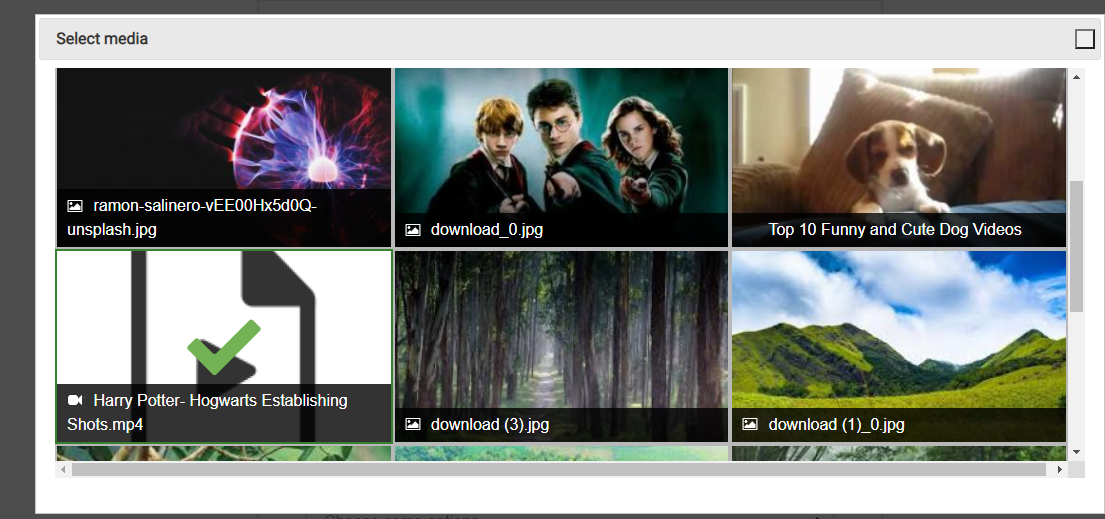
Upload new image: you can create new image by selecting this widget, This will redirect you to create image form, which allows you to add png,gif,jpg,jpeg file type.
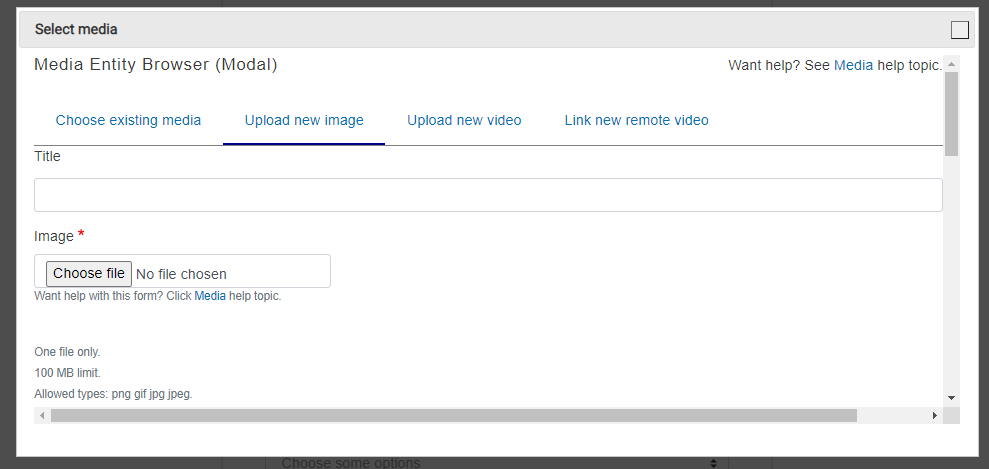
Upload new video: you can create new video by selecting this widget, This will redirect you to create video form. which allows you to add Mp4 file type.
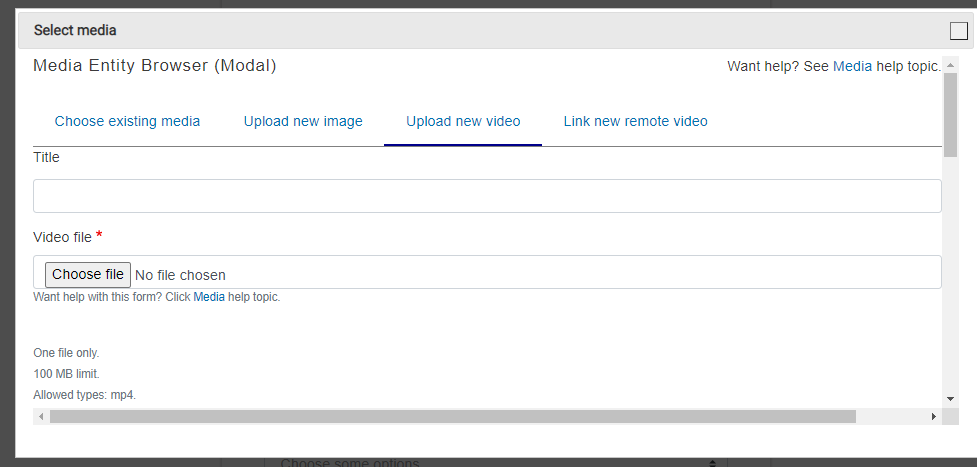
link new remote video: you can create new remote video by selecting this widget, This will redirect you to create remote video form. which allows you to add YouTube link.