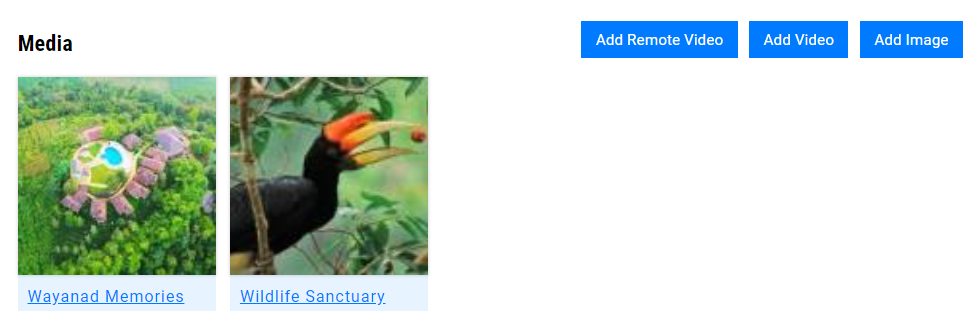To create a media (image, video and remote video) fill in the Title,Media asset, Start Date, End Date, Event, Story ,Individual ,place and Description.
There are three different ways to Create Media.
Album View: While viewing an Album you can click on the sidebar dropdown option to create any of the media items (Image, Video, Remote Video, Audio, Document) within that album.
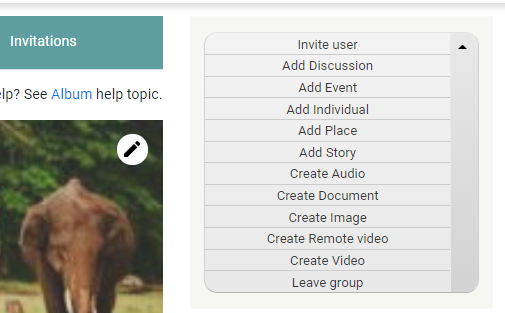
Album Menu: While viewing an Album, you click the Album Media tab to add media specific to that Album.
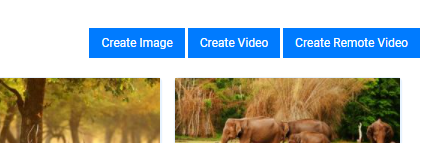
Content Layouts - When viewing any other content type (Event, Story, Individual, Place, Discussion), you will see a "Medias" section where you can click the add image, add video and add remote video button to create any of the media items which are specific to that album and content.