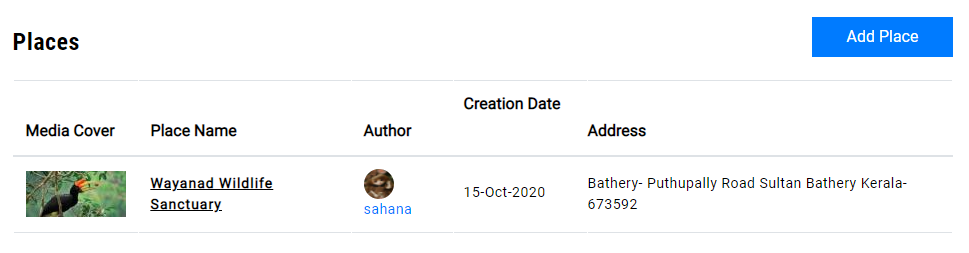To create a place, fill in the Title, Select a country from Address form, and a list of fields will appear within the address form which consisted of a street address, city and postal code, Media Cover, and Description.
You can create a Place from the following steps:
- Create place from Album Side block (Add Place)
- Create place from Album view menu tab select Places tab and click on Add Place button
- Create place from each of the Content Types (Event, story , Discussion, Media). you will be able to see Place Section which has Add Place button.
Create Place from Album Side block (Add Place)
When you are inside the Album during Album View you can find a Side block where you can Add place from the drop down the Place Form will appear.
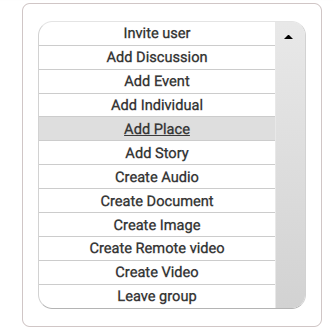
Create place from Album Tabs
When you are inside the Album can click on Places Tab you can find an Add Place Button below and once you click on Add Place button a new Place form to appears.

Create Place from inside any content types ( Event, Discussion, Story, Media)
You can create Place inside any of the content types. Once you have created any Content-Type if you are viewing any content you will be able to see a place section which shows all related place which is associated with that content along with that you will be able to see Add Place button which allows you to create a new place which is associated to that content within that Album.