All Issues Open
You can find All Issues Open on the Global Navigation Main Menu.
Once in All Issues Open, You can filter the issues by Title, Author, Topic and Issue Status.
You can find All Issues Open on the Global Navigation Main Menu.
Once in All Issues Open, You can filter the issues by Title, Author, Topic and Issue Status.
While you are creating any of the Album or content type you will be able to see one field in most common which is to add Cover Media/ Profile Media as soon as you click on the Select Media button you will be able to see a modal window which provides special functionality to the users to choose existing media which the user has already uploaded before or to create a new image, create a new video or link new remote video to that album or Content.
There are four different widget options available in this Media Entity browser.
When viewing All Issues open, All Issues Closed, All Issues Unassigned and Issues | Created and Issues Assigned to me.
You can see Table of Issues respectively and can filter issues based on Title, Author, Topic, Issue Status.
You can Click here to check on different Issue Views.
Create Issue and Related Content
You can find Create Issue on Global Navigation create menu.
To create an issue you have to fill up the details:
1) Issue Description
2) Issue type can be (Problem, Suggestion, Question and other)
3) Select the Topic that you want to create an issue.
When viewing All Activities and My Activities
You can see table with columns as per requirements, and filter based on Album, Author
You can track recent activities from the what's going on block on the right side.
If you are not sure how to get to Members tab for the Album, first read Album Administration.
Now that you are on the Members tab you will need to do the following:
If you are not sure how to get to Members tab for the Album, first read Album Administration.
Now that you are on the Members tab you will need to do the following:
To share your Album with other users they needed to be added as Members. This can be done to adding existing GreatAlbum (GA) users to this Album or inviting other people to this Album that are not members of GA.
To add members to an Album you need to first go the Album and click on the Members tab.
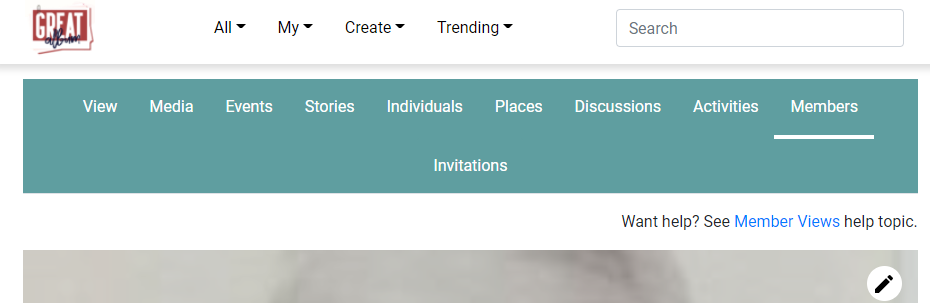
This topic covers the Home page of the GreatAlbum app. It displays all content that you have permissions to see, because it belongs to albums that you are a member of.
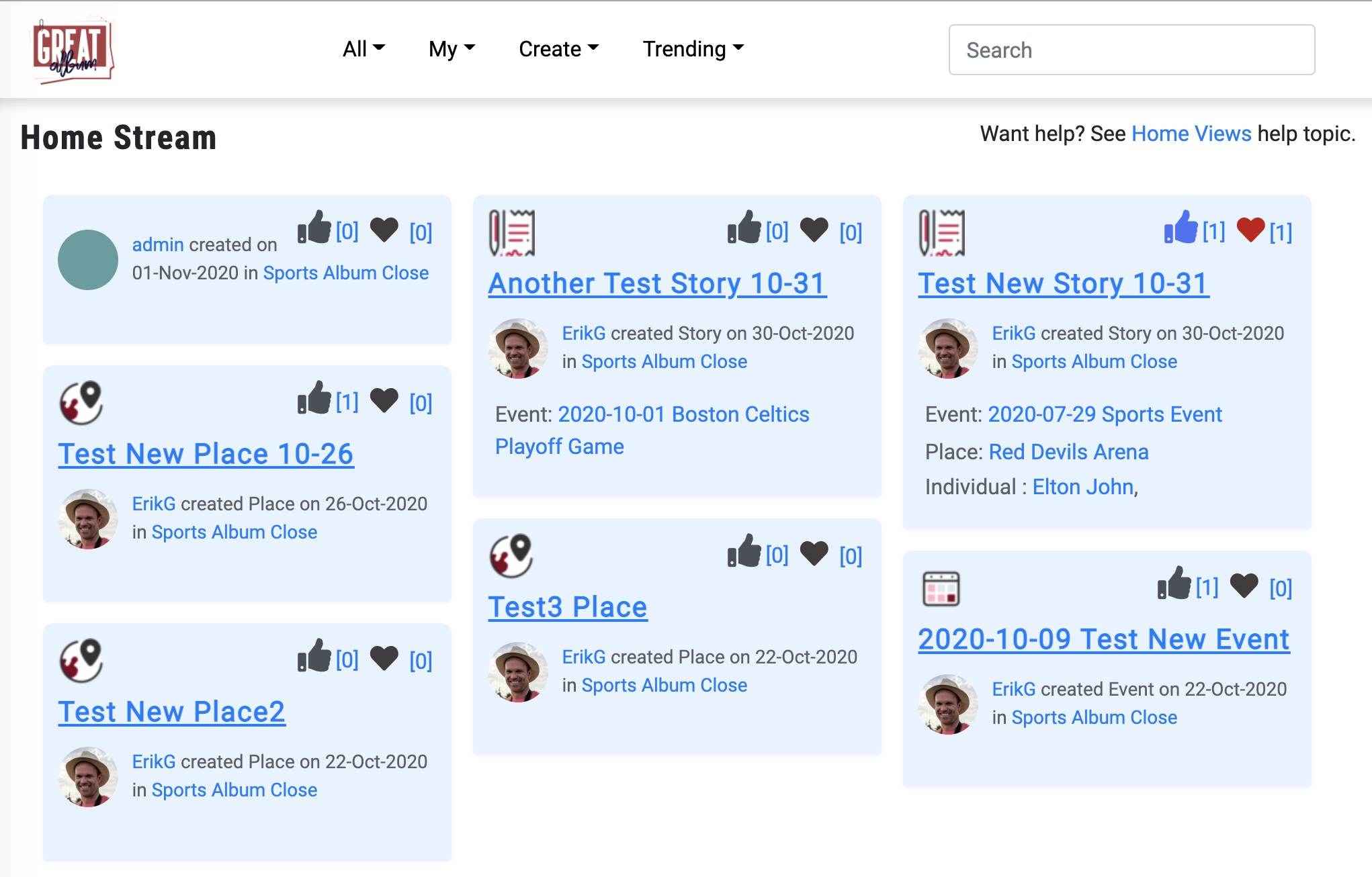
To start this process click on the Login with Google in the side bar.