Album Administration
To share your Album with other users they needed to be added as Members. This can be done to adding existing GreatAlbum (GA) users to this Album or inviting other people to this Album that are not members of GA.
To add members to an Album you need to first go the Album and click on the Members tab.
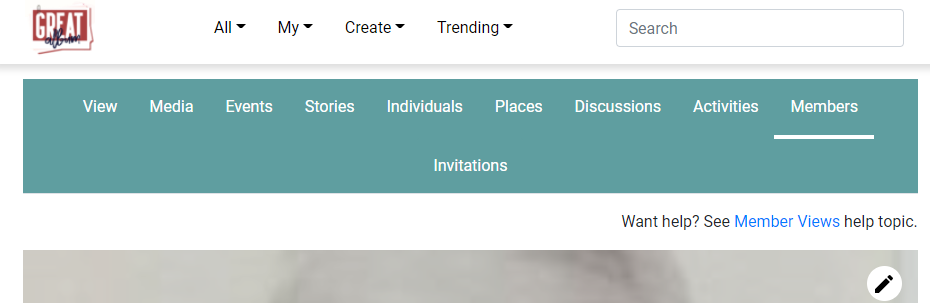
Now that you are on this tab, there are two options to add Members to this Album.
- Click Add Members and read to learn How to add members to your album
- Click Invite Members and learn how to Invite Members to your album
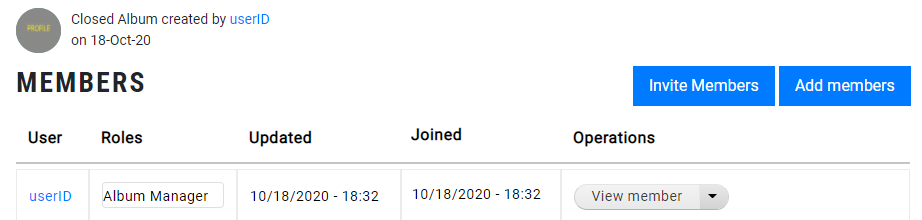
Related Articles
| Title | Author | Last Updated Sort descending | Likes |
|---|---|---|---|
| How to add members to your album | |
05-Nov-20 | 0 |
| Invite Members to your album | |
05-Nov-20 | 0 |
Related Issues
“No issues related to this topic”
Related Discussions
“No discussions related to this topic”
Related Activities
| Activity | Points | Created |
|---|---|---|
| crownmirage created Naltrexone: Buy Mastercard No Prescriptions article related to Album Administration | 10 | 08/26/2022 - 20:59 |
| crownmirage created Zofran: 40 Mg Buy article related to Album Administration | 10 | 08/11/2022 - 21:20 |
| patterhydro created 639 Propecia: Can I Purchase issue related to Album Administration | 10 | 08/06/2022 - 12:37 |
| patterhydro created Exelon: 5Mg Price Of Tablets article related to Album Administration | 10 | 08/05/2022 - 08:41 |
| haberdasherynations created Sumycin: 5 Cost Buy 250Mg article related to Album Administration | 10 | 07/29/2022 - 22:54 |
| somersaultoutofthebox created Imdur: Co- Buy Online article related to Album Administration | 10 | 07/14/2022 - 03:35 |
| conceptualfind created 489 Pletal: Buy In Online Coupon issue related to Album Administration | 10 | 07/10/2022 - 13:48 |