Album Members
You can find the Album Members by clicking on the Members Tab present within the Album view page. Only these members are allowed to view the contents of the album.
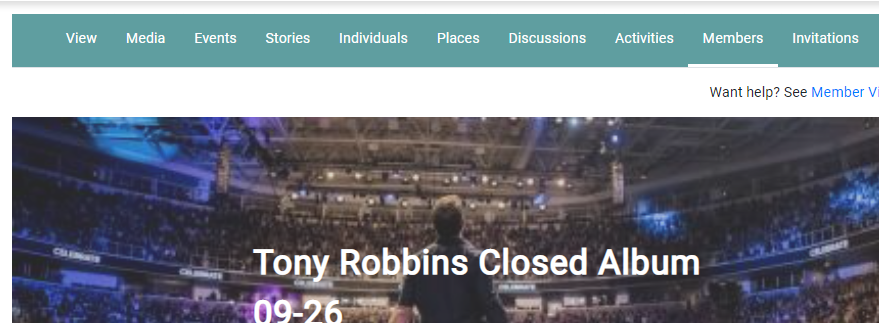
You can find the Album Members by clicking on the Members Tab present within the Album view page. Only these members are allowed to view the contents of the album.
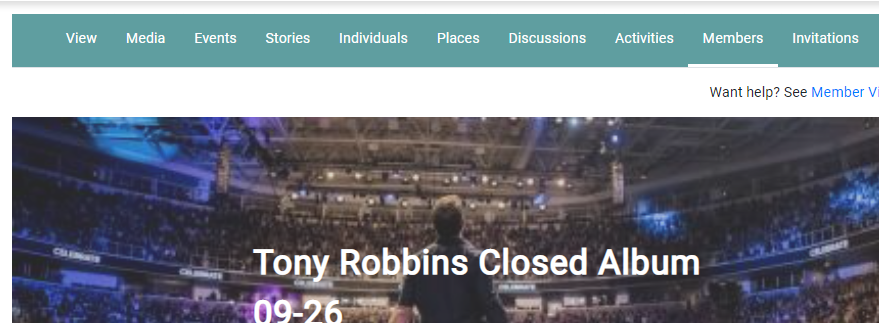
You can find the My Activities view on the Main Menu to track activities made by me.
Once in My Activities view you can filter the Activities by Content Type, User and Message search.
You can find the My Media view on the Main Menu. You will be able to see a grid of media items, 4-6 media items wide, scrolling on forever.
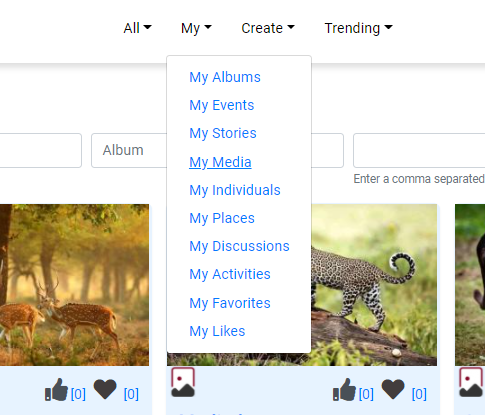
Once in the My Media Gallary view, you can filter by Title or Album by entering a value and clicking Apply. You will be able to see the filtered media contents in a grid way.
You can find the All Activities view on the Main Menu to track all activities across.
Once in All Activities view you can filter the Activities by Content Type, Activity Type, Author and Message search.
You can find the All Media view on the Main Menu. You will be able to see a grid of media items, 4-6 media items wide, scrolling on forever.
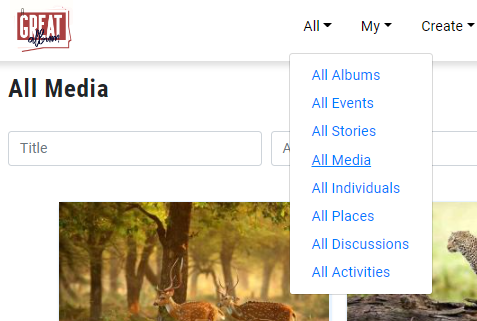
Once in the All Media Gallary view, you can filter by Title, Album, or Author by entering a value and clicking Apply. You will be able to see the filtered media contents in a grid way.
You can find Members Most Points in Global Navigation Menu Trending drop down.
Once in Members Most Points you can see the Members with most points with the album names and it can be filtered by Author and click apply to see a particular Member with their points.
You can find Content Most Favorites in Global Navigation Menu Trending drop down.
Once in Content Most Favorites you can see the contents that are most favorite and it can be filtered by Album name, Title, Author and Content Type.
Content Most Favorites can be Viewed as All Time and My Favorites
You can find Content Most Likes in Global Navigation Menu Trending drop down.
Once in Content Most Likes you can see the contents that are most liked and it can be filtered by Album name, Title, Author and Content Type.
Content Most Likes can be Viewed as All Time and My Likes
You can find Content Most Views in Global Navigation Menu Trending drop down.
Once in Content Most Views you can see the contents that are most viewed and it can be filtered by Album name, Title and Content Type.
You can find the My Albums view on the Main Menu.
Once in My Albums view you can filter the Albums by the Album name and click apply to see filtered results.